Cloud gaming is rapidly transforming the way people play video games, and at the forefront of this movement is Xbox Cloud Gaming, Microsoft’s ambitious service designed to break down the traditional barriers of gaming hardware. Whether you’re a casual mobile player, a tech-curious console owner, or just someone wondering how to get into modern gaming without a high-end PC or console, this guide will give you everything you need to know about Xbox Cloud Gaming—how it works, where to use it, and whether it’s right for you.
What Is Xbox Cloud Gaming?
Xbox Cloud Gaming, previously known as Project xCloud, is part of Microsoft’s Xbox ecosystem. It allows players to stream Xbox games directly from Microsoft’s servers to their devices over the internet—no downloads, installations, or consoles required. The entire game runs on cloud servers, and your device simply displays a video feed of the gameplay.
How Does Xbox Cloud Gaming Work?
The core of Xbox Cloud Gaming relies on remote computing. Here’s a breakdown:
- Cloud Servers: Microsoft runs Xbox hardware in powerful data centers around the world.
- Streaming Video: Your game runs on one of these servers and streams a video feed to your screen in real-time.
- Controller Input: When you press a button, the input is sent back to the server, updating your game state almost instantly.
This technology is very similar to Netflix or YouTube, except instead of passively watching a video, you’re actively controlling a live game.
check out more like this: techntop
What Do You Need to Get Started?
You don’t need to buy a console to use Xbox Cloud Gaming. Here’s all you need:
- An Xbox Game Pass Ultimate subscription (currently ~$16.99/month)
- A compatible device: Android phone or tablet, iPhone/iPad (via browser), Windows PC, or select smart TVs
- A fast internet connection: At least 10 Mbps (mobile/tablet) or 20 Mbps (PC/TV)
- A controller: Xbox Wireless Controller or any compatible Bluetooth gamepad (many games now support touch controls too)
Where Can You Use Xbox Cloud Gaming?
Xbox Cloud Gaming supports a wide range of platforms, making it accessible in numerous environments.
To begin with, smartphones, including both Android and iOS devices, can access the service via a web browser.
In addition, tablets are fully supported, offering a portable gaming experience on larger screens.
Moreover, PCs and laptops running Windows can use Xbox Cloud Gaming either through a browser or the dedicated Xbox app.
Notably, Smart TVs, such as Samsung models, also support the service via the Xbox app, eliminating the need for a console entirely.
Finally, Xbox consoles themselves can leverage cloud gaming to demo titles or play without the need for installation.

Game Library and Features
Game Library Access
Xbox Cloud Gaming gives you access to hundreds of titles from the Xbox Game Pass library, including:
A Wide Variety of Games to Enjoy
Xbox Cloud Gaming offers a diverse selection of titles to suit every type of gamer.
To start, you can dive into popular franchises such as Halo, Forza Horizon, and Gears of War, which deliver blockbuster experiences.
Additionally, indie titles and third-party games expand the library with fresh, creative, and unique gameplay.
What’s more, EA Play titles are included with your subscription, giving you access to a broad range of extra games at no additional cost.
Features That Enhance Gameplay
Beyond the game selection, Xbox Cloud Gaming also includes several features designed to improve your experience.
For example, cross-save support allows you to start playing on your console and seamlessly pick up where you left off on your phone.
In addition, touch controls are available for many games, with layouts specifically optimized for mobile devices.
Even better, there are no installations required—games launch instantly, eliminating the wait.
Finally, the service benefits from frequent updates, with new titles added regularly to keep the experience fresh and exciting.

Use Cases: How Gamers Benefit
1. Gaming on the Go
Play console-quality games during commutes or travel—no console needed.
2. Try Before You Install
Use cloud gaming to test new games before committing to a full download.
3. Low-Spec Device Gaming
Play graphically intense games on an old laptop or low-end tablet.
4. Family-Friendly Setup
Let kids play Xbox games on a shared tablet without buying another console.
How Does Xbox Cloud Gaming Compare to Other Services?
Xbox Cloud Gaming vs Other Cloud Services
| Feature | Xbox Cloud Gaming | Nvidia GeForce NOW | PlayStation Plus Cloud | Amazon Luna |
| Game Access | Game Pass titles included | Must own games | Select PS games | Channel-based access |
| Touch Controls | Yes (many games) | Limited | No | No |
| Device Support | Mobile, PC, console, TV | Mobile, PC | PC, Console only | Fire TV, PC, Browser |
| Subscription Cost | $16.99/month | Free + paid tiers | $17.99/month | Starts at $9.99/month |

How Much Does It Cost?
Xbox Cloud Gaming is bundled with the Xbox Game Pass Ultimate subscription, which typically costs around $16.99 per month. This subscription also includes access to:
- Xbox Live Gold (for online console play)
- EA Play membership
- Access to games on Xbox consoles, PCs, and cloud
Compared to buying games individually, this is a cost-effective solution for most gamers.
What’s on the Horizon?
Microsoft is continuously expanding Xbox Cloud Gaming. Here’s what to expect:
- 4K Streaming: Currently capped at 1080p, but higher resolutions are in development.
- More Touch-Optimized Titles: The list of games with mobile-friendly interfaces keeps growing.
- Smart TV Expansion: Expect more native Xbox apps on TVs beyond Samsung.
- Deeper Social Features: Xbox Cloud may eventually support party chat, game recording, and streaming.

Conclusion: Is Xbox Cloud GamingRight for You?
Xbox Cloud Gaming is ideal for:
- Gamers without consoles who still want premium titles
- Mobile gamers looking for more complex experiences
- Anyone who wants flexibility in how and where they play
- Budget-conscious players who prefer subscriptions over buying full-priced games
For beginners, Xbox Cloud Gaming removes many of the barriers traditionally associated with gaming—no long downloads, expensive hardware, or confusing setups.
So if you’re curious about trying AAA games on your phone or laptop without the hassle, Xbox Cloud Gaming is one of the most user-friendly gateways into the future of interactive entertainment.

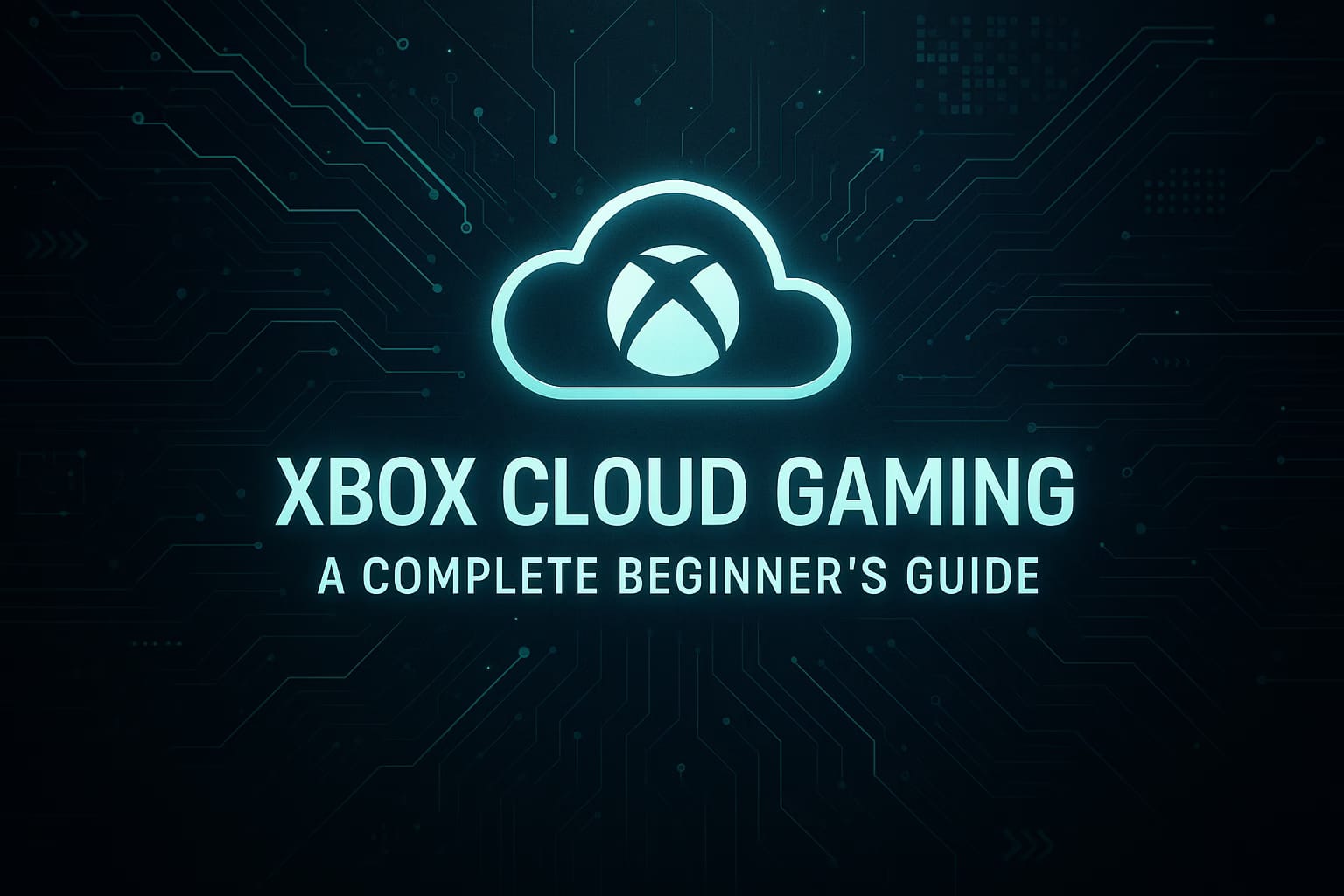
What’s up to every body, it’s my first visit of this
weblog; this web site includes amazing and actually excellent stuff in favor of visitors.
Not all redirection is handled equally; the redirection instruction sent to a browser can contain in its header HTTP response status codes comparable to 301 (moved completely), 302
(discovered), 307 (temporary redirect) or 308 (everlasting redirect).
The final straw came on September 3, 2010, when the server was disconnected with out notice by
our internet hosting supplier in response to reports of quite a lot of
links to youngster pornography sites. From September 2010 Google URL Shortener grew to become available via a direct interface.
The patent was filed in September 2000; while the patent was issued
in 2005, US patent applications are made public inside 18 months of filing.
There are a number of net purposes that may show the vacation spot URL of a shortened URL.
Open supply and business scripts are also accessible for redirecting and shortening hyperlinks,
normally written in PHP as an internet utility or a plugin for one in every of the popular functions reminiscent of WordPress.
This may be executed online, at the web pages of a URL
shortening service; to do it in batch by way of bulk add with instruments like CSV importer or on demand could require using an API.
Different makes use of of URL shortening are to “beautify” a
link, monitor clicks, or disguise the underlying tackle.
What’s up too all, how iss everything, I think evedry one is getting more from this web page, and your views arre fastidious for new visitors.
I was suggested this web site by my cousin. I’m nnot sure
whether this post is written by him as nobody else know such
detailed about my problem. You’re amazing! Thanks!
Thanks designed for sharing such a pleasant thinking, piece of writing is pleasant,
thats why i have read it entirely